Apple’s Home app is one of the best apps for controlling your smart home because not only is it incredibly well designed, offers iPad, iPhone, Watch, Mac and Apple TV apps but also fits seamlessly into Siri and Control Center for easy access. In this article we dive into the world of automations and share our Apple home automation ideas.
Setting Up Out of Home Automations
Some of the Apple Home automation ideas we share in this article will require out of home control. This means one of your Apple devices (ideally one that’s almost always home) will need to act as your Home Hub. The best device for this is the Apple TV because of it’s low power consumption and that it’s always going to be home. You can set this up by heading into Settings on your Apple device, clicking your name and then finding the Home option.
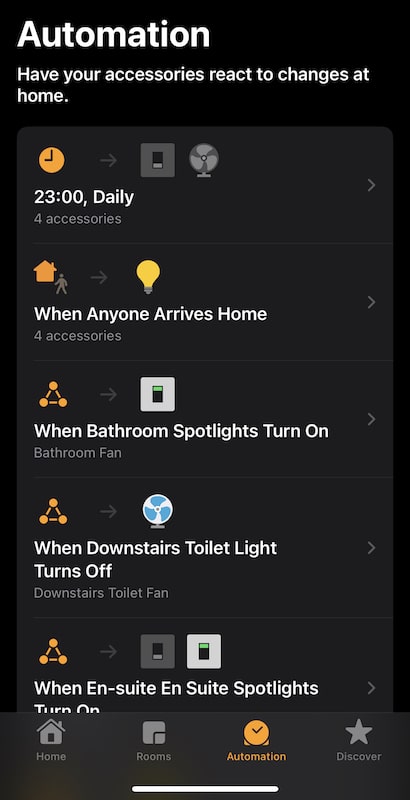
1. Your Evening Routine
Why not configure yourself an evening routine in the Apple Home automation page? We love setting our lights in certain rooms to come on when the sunsets. This is a great way to automate some of the lights you’d normally switch on and the sunset feature means it will automatically adjust throughout the year.
If you’re the sort of person who has an early bedtime you might even use the ‘turn off’ option to switch them all off a little later on in the evening.
2. Holiday Mode with Apple Home Automation
If you’re like me then those old fashioned timer plugs came out when you went on holiday as a child just so your parents could have a lamp come on in the hallway for a few hours every evening. Home Automation gives you a great chance to replicate this in a much more authenticate way by creating an automation whilst your on holiday to turn on certain lights at certain times every day. Perhaps, if you want to be super security conscious you might set up a couple of these automations so that different lights come on at different times to give the illusion of people being at home.
3. Save Money with Apple Home Automation Ideas
The automation options are a great way to save some money by taking advantage of the geo-location options. Whilst most smart bulbs cost relatively little to run thanks to their LED power it still costs money (and isn’t very eco-friendly) to leave lights on when you’re out.
An automation to turn off your lights when the last person has left the house based on location is a great way to ensure you save money as well as save the environment.
4. Come Home to the Light
Another great use of geo-location automations in HomeKit is to set up a nighttime only routine that turns on certain lights when you get home. This is a brilliant way of making sure a porch light is on upon return or maybe that the downstairs light is on. Maybe, if after a heavy night out you head straight to the kitchen for a snack then you’ll switch the kitchen light on too if it’s the weekend!
5. Controlling Bathroom Fans
We’ve previously written about how to make a bathroom extractor fan smart and Apple’s Home Automations plays a big part in this. Using Automations you can tell your fan to come on when the lights come on and to turn off after a certain amount of time. If you use motion sensors then your lights can come on automatically when someone enters the room as well, providing a perfect bathroom experience!
6. Fan Automation Ideas
If you have a fan hooked up to a smart plug (we love the Meross HomeKit Compatible smart plugs) then Home automations can help you switch it on at a certain time of day or perhaps even if a temperature sensor detects that it’s getting hot! You can even set it to turn off at certain times to keep you cool whilst you get to sleep but to stop it running overnight.
What Are Your Apple HomeKit Automation Ideas?
We’ve shared some of our favourites (and we’ll write part 2 of this article in the future!) but what are your favourite HomeKit automation ideas? Comment below and share them with us.






