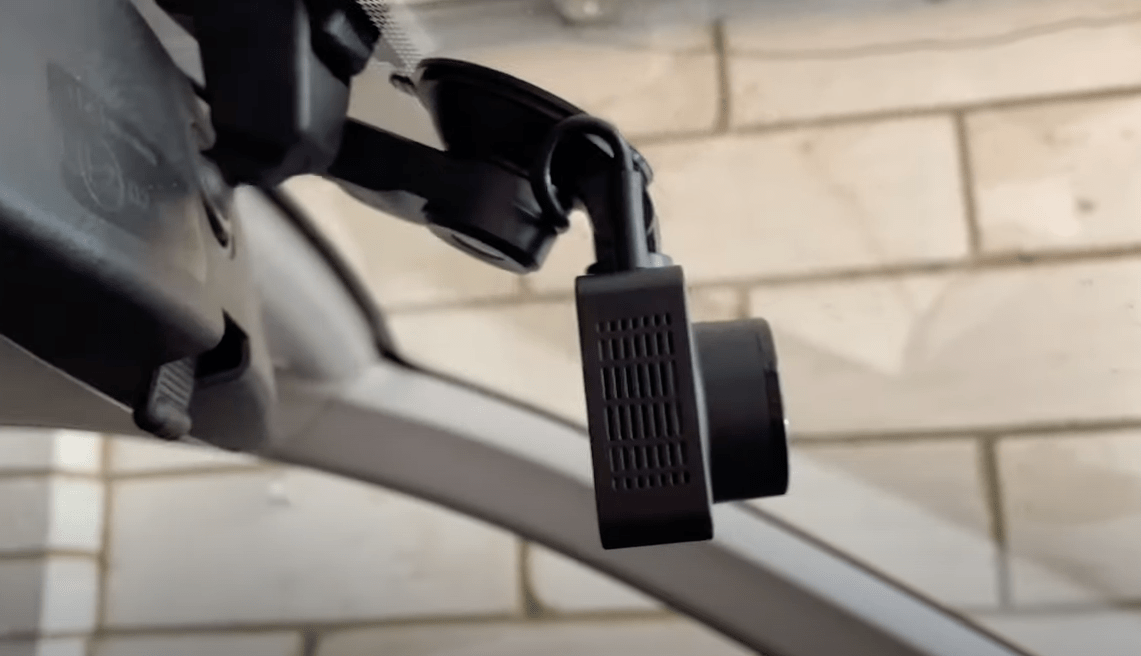Dash cams are becoming the must-have accessory for drivers and with a lot of dash cams out there to choose from picking the right one can be hard. Enter the Nexar Beam, a dash cam that syncs video straight to your phone. In my Nexar Beam dash cam review I share my experience of using this device for just over a month and share how it stacks up compared to other dash cams I’ve used previously such as the Apeman C860.
Nexar Beam Key Features
The Nexar Beam is a dash cam that seeks to address the problem of having to remove the memory card from your dash cam and find a memory card reader whenever you want footage. Instead, the stand-out feature of the Nexar Beam is the ability to view your driving footage immediately after a drive on your smart phone putting the video in the palm of your hand and allowing you to easily share clips with others whether that’s friends and family, the police, or your insurance company.
To accompany this the Nexar Beam has:
- 1080p video (with a wide lens and an impressive night mode)
- Built in bluetooth
- Built in Wifi
- 32gb MicroSD memory card (included and expandable up to 256gb)
- Audio recording
- Free cloud storage
Is the Nexar Beam dash cam easy to install?
Installation is pretty simple and the instructions with the device are really easy to follow. You start by download the Nexar App and creating account before connecting the camera to your phone. You can then mount it to your windscreen and use the tool included to hide your cable (depending on your car brand this might be trickier with other models). The only thing I found was that the included cable stick-on clips didn’t stick to a slightly textured plastic interior. Nexar’s installation time guide 15 minutes is probably about right.
Nexar Beam Dash Cam Review: Everyday Use
For the last month of so the Nexar Beam dash cam has been used for every single journey I’ve taken, that’s included some short journey’s on the community to work and some longer weekend-break journeys and this is what I’ve found:
After the initial set up you simple get in your car and go. The Nexar beam automatically switches on and connects to your phone to store the video in real-time. If you don’t have your phone then the memory card stores the video and syncs it next time you do have your phone. I’ve found that between turning on the car (and therefore the Beam) and recording starting usually takes between 30 seconds and 1 minute which means depending on how quickly you go you may miss the first minute of your drive in the video.

There is also a parking mode that is automatically activated when your journey ends and any parking incidents get synced to the Nexar Beam app alongside any smart clips that it creates (e.g. if you were to break too hard or be in an accident the Beam would detect that this was something you might want to save).
One thing about the Beam that may put people off is the lack of on-device screen however personally, I find this less distracting when driving than the devices which do have screens and, if realtime video monitoring is something you want you can do that within the app. There’s even a mode to show you navigation and live video within the app.
For me, the Nexar Beam app is something that has been incredibly well thought out. It’s a brilliant app with everything you need and no extra clutter. You can use it to browse your previous journey’s, create clips, change camera settings (including audio on/off and how much phone memory it uses) and there’s a feature to say where you’ve parked your car.
Nexar Beam Review: The Verdict
Overall the Nexar Beam is the dash cam as it should be. Gone are the days of fumbling around for a memory card reader as the video lives on your phone making it super-easy to watch back a drive and share video clips with friends, family, authorities and insurance providers. The app is well thought out and works well and the camera produces great quality results in daylight and dark situations.
The only thing we’d have loved to see was the option of a rear facing camera that you attach to your rear windscreen but Nexar don’t offer that yet. The closet they get is the excellent Nexar Pro
If you prefer visual reviews you can watch our review over on YouTube